The Viwoods AiPaper E-Ink Notebook Means Business With AI
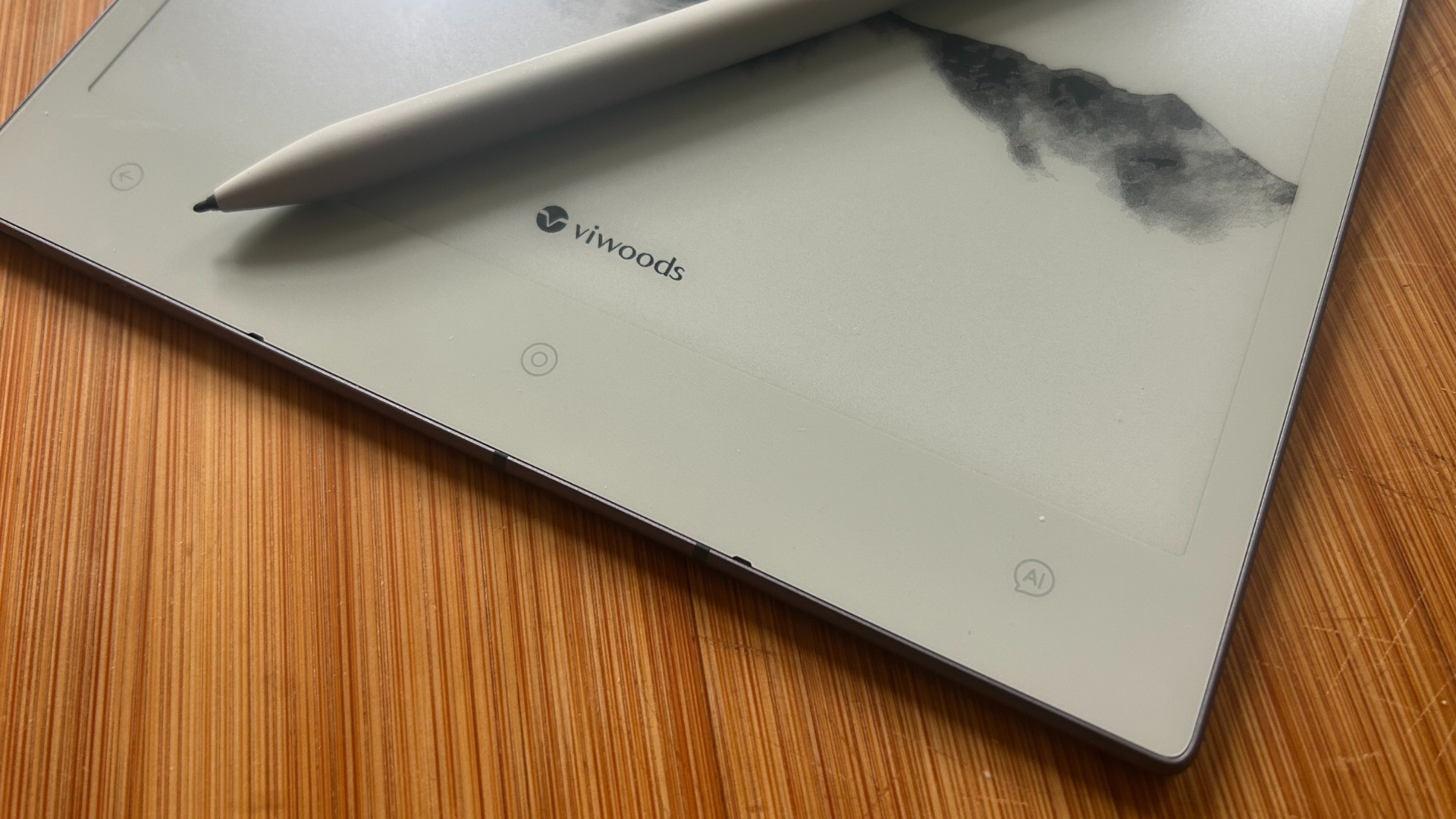
Design and Specifications
The AiPaper is available in two sizes: the larger 10.65-inch model, which is the one being reviewed, and a smaller 8.2-inch "mini" variant that lacks a backlight. The display is the Carta 1300, the latest e-ink screen technology found on devices like the Kindle Paperwhite. It offers a resolution of 2560 x 1920 and 300ppi. While all e-ink screens are manufactured by the same company and tend to look similar, the AiPaper appears slightly less gray than models from Boox and Supernote. The matte finish has a slightly textured feel, enhancing the tactile experience of writing. This makes it comparable to the Boox tablet, which also uses the same EMR stylus, though it isn’t as paper-like as the reMarkable Paper Pro or Supernote Manta.
Powering the device is an unspecified 2GHz octa-core processor with 4GB of RAM and 128GB of internal storage. This configuration is typical for other e-ink notebooks. The 4,100mAh battery should last about a week with regular use, making it more power-efficient than Boox devices, which often require charging every three days.
At just 4.5mm thick and weighing around 370g, the AiPaper is highly portable without feeling flimsy. A power button on top doubles as a fingerprint scanner for quick unlocking. Along the bottom bezel, there are three capacitive touch buttons: back, home, and "Ai," which launches the integrated LLM chatbot. This emphasis on AI is central to the device's design.
Thoughtful AI Integration (But You Can Also Ignore It)
Many digital notebooks have incorporated AI features, but the AiPaper goes further by integrating AI throughout the device. Pressing the "Ai" button opens a conversation with ChatGPT, and each app includes an onscreen version of the same button with several options:
- Analyze content sends a screenshot to ChatGPT for description or summarization.
- Generate an email turns onscreen content into a message that can be copied into an email app.
- AI text conversion converts handwriting into editable text and describes images.
- AI assistant opens the chatbot with a screenshot attached.
- Customize lets users create frequently used prompts for faster access.
The AI responses can be saved, copied, or shared via QR code, email, Bluetooth, or cloud services. While this is essentially a standard ChatGPT plugin, the integration is seamless and easy to use. Other notebooks often include AI features in a more limited way, such as shape generation or text recognition tools. On the AiPaper, AI becomes part of the workflow, especially for tasks like document analysis or writing assistance.
Of course, users can choose to ignore the AI features entirely without missing out on any core functionality.
Writing and Organization
Each e-ink notebook has its own approach to note-taking and organization. The AiPaper organizes content into six main sections:
- Paper houses notes and sketches, organized into folders and subfolders.
- Daily is a calendar app with built-in note-taking and to-do list features.
- Meeting is for organizing meeting notes.
- Learning is where PDFs, EPUBs, and other documents are stored, supporting AI summaries and analysis.
- Picking functions as a clipping app, allowing users to save articles, annotate them, and analyze with AI.
- Apps hosts preinstalled applications like Mailbox, Chrome, OneNote, and Kindle.
Writing on the AiPaper is smooth, thanks to the stylus, which has a button for erasing and a replaceable nib. Users can choose from seven virtual writing implements, five line weights, and four shades of grey, making it suitable for both note-taking and sketching.
Stylus Issues
One issue encountered during testing was inconsistent stylus response, where some strokes wouldn’t register. This could be due to the nib or settings, but the problem was intermittent. Using a Boox stylus resolved the issue, and the device supports any EMR stylus without pairing.
A Pretty Decent E-Reader
The AiPaper can also function as an e-reader. Users can load EPUBs in the Learning app or use their preferred reading application. The crisp, responsive screen makes it a good alternative to a Kindle, especially for black-and-white comics and manga.
Ghosting Issues
E-ink displays are prone to ghosting, where remnants of previous images linger on the screen. The AiPaper offers various refresh modes, but even in the slowest mode, ghosting is more noticeable compared to other devices like the reMarkable or Boox tablets. A manual refresh via a swipe down helps, but it’s needed more frequently than on other devices.
Affordability
Priced at $540 for the tablet, stylus, and cover, the AiPaper is competitively priced with devices like the Boox Note Air 4C ($530), though it’s more expensive than the reMarkable 2 ($569) and Supernote Manta ($635). As a niche product, it costs about the same as a mid-range iPad and Apple Pencil but offers fewer features. However, it’s designed for those who value the benefits of e-ink technology.