6 Timeless Features From Windows 1.0 to Windows 11
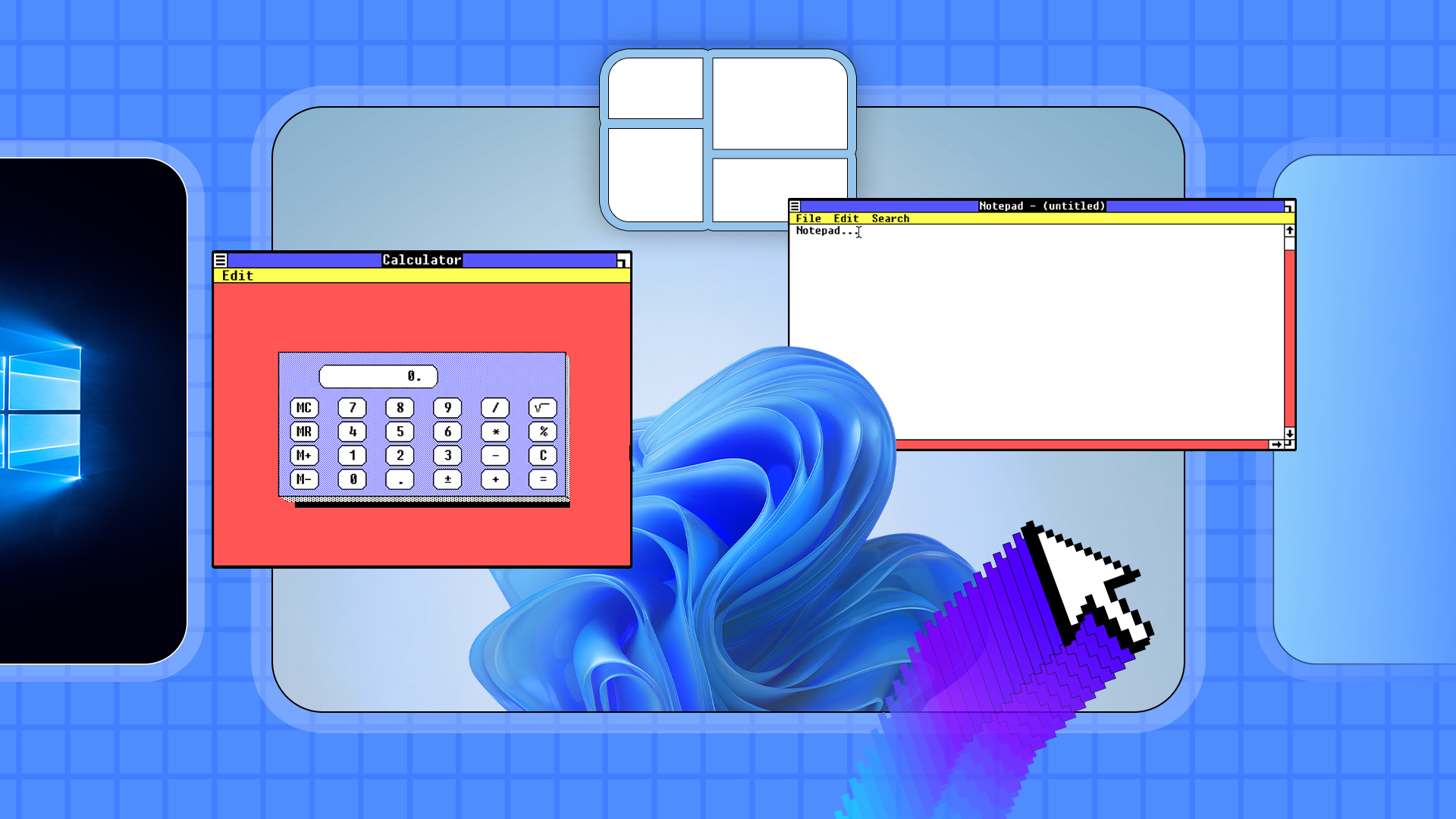
The Enduring Legacy of Windows: What Has Stayed the Same
From its humble beginnings with Windows 1.0 to the modern-day Windows 11, the operating system has evolved significantly over the decades. However, despite these changes, many core features and design elements have remained consistent throughout its history. These enduring aspects of Windows are often referred to as "Windows DNA" — the fundamental building blocks that have defined the user experience from the start.
One of the most obvious and long-standing features is the use of windows themselves. From the very first version, Windows allowed users to run multiple applications simultaneously, each in its own window. While early versions like Windows 1.0 couldn’t overlap windows, they could be tiled side by side. This concept of managing multiple tasks through visual windows has persisted, even as modern versions introduced more advanced features like window snapping and quick tiling templates.
Another key element that has remained largely unchanged is the reliance on the mouse as a primary input device. Windows 1.0 was one of the first operating systems designed with the assumption that users would have a mouse. Although it’s possible to navigate without one, using keyboard shortcuts became essential for productivity. Many users, including those who had to rely solely on keyboards for years, still carry these shortcuts into modern computing.
Menu Bars and Dropdown Menus
The standardization of menu bars and dropdown menus is another feature that has stood the test of time. In the early days of graphical interfaces, different software developers had their own ways of implementing menu systems. Windows introduced a unified approach, ensuring consistency across applications. Even with modern alternatives like ribbons or sidebars, the top-level menu structure remains fundamentally the same as it was in the beginning.
Minimize, Maximize, and Close Controls
The controls for minimizing, maximizing, and closing windows have also seen little change. While the exact appearance of these buttons has evolved, their purpose and function have remained consistent. From Windows 2.0 onward, these controls began to resemble what we see today, making it easy for users to transition between older and newer versions of the OS.
Multitasking and the Evolution of Computing
Multitasking was one of the biggest innovations in Windows 1.0. Although computers at the time only had a single CPU core, the illusion of multitasking was created through rapid task switching. Today, with multi-core processors and advanced technologies like hyperthreading, multitasking is no longer an illusion but a powerful tool. Modern systems can handle hundreds or even thousands of background processes, vastly improving productivity.
Essential Built-In Applications
Microsoft has always included basic utilities with Windows, and some of these apps have remained staples for decades. Notepad, MS Paint, and Calculator were part of the original Windows 1.0 package and have continued to be included in every subsequent version. Despite the rise of third-party alternatives, these tools remain widely used. For example, MS Paint is still commonly used for simple image editing, while the Calculator has evolved into a sophisticated scientific and graphing tool.
These small but essential applications have provided value to users over the years, offering basic functionality without the need for expensive software. Even as Windows has grown more complex, these tools have remained a constant presence.
The Future of Windows
While so much of the core experience on Windows has stayed the same, the future remains uncertain. Other operating systems have adopted similar designs, and competition among platforms continues to grow. Whether there will still be a Windows 12, 13, or even Windows 100 is unclear. However, if history is any indication, the core elements that define Windows — from its window-based interface to its built-in utilities — are likely to persist, even as the operating system continues to evolve.