Hackers Steal Phoenix Woman's Facebook, Scam Friends
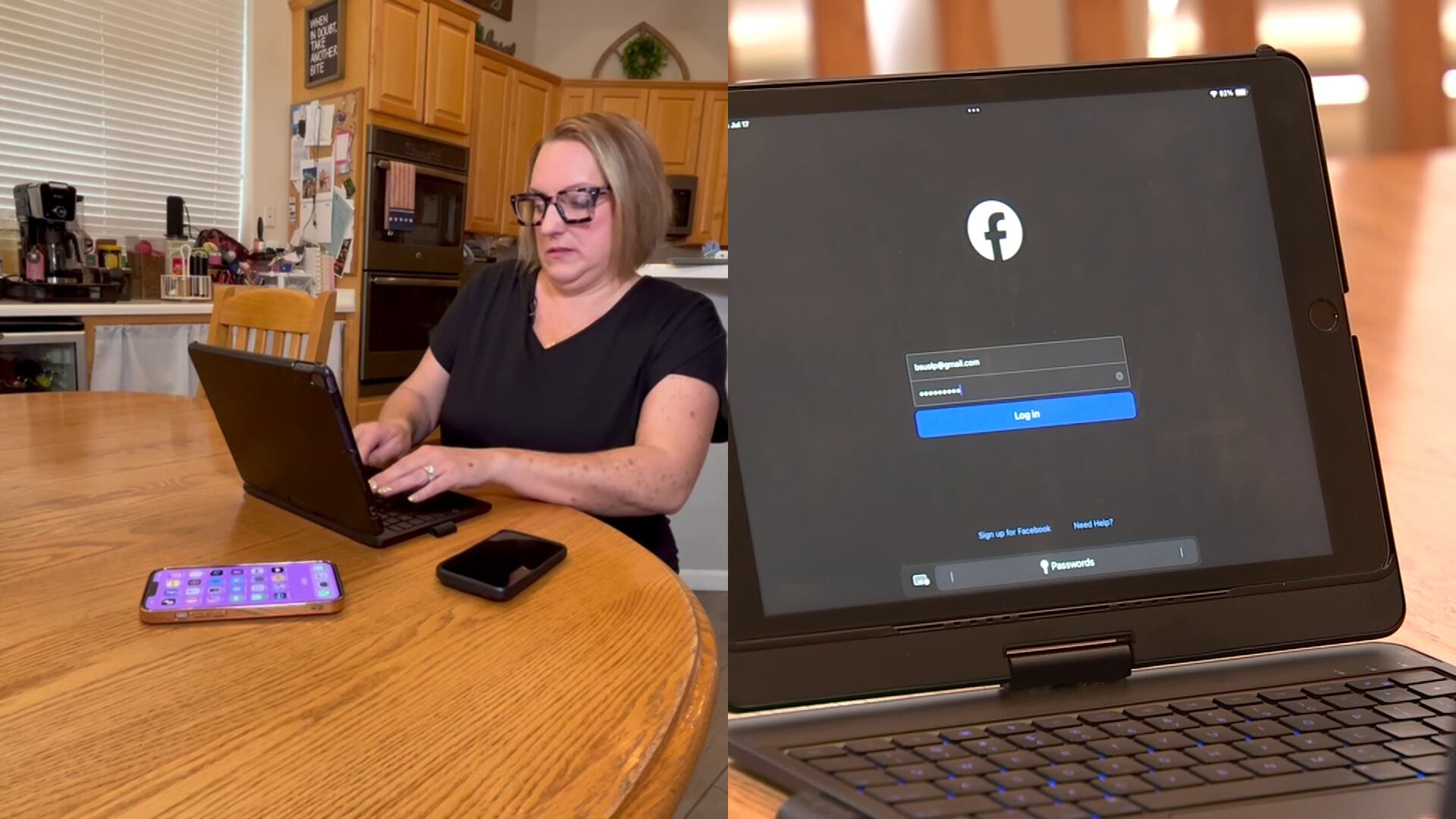
A Woman's Facebook Account Was Hijacked, Leading to a Scam That Targeted Her Friends
A Phoenix woman is dealing with the aftermath of a cyberattack that left her unable to access her own Facebook account. The hackers used her identity to scam her friends out of thousands of dollars and even sent some of them to her home under false pretenses.
Melissa Stombaugh says she discovered that her Facebook account had been taken over by hackers. They posted messages claiming that she needed to put her father in assisted living and that she was selling his belongings. Melissa received a text from her father, who was joking about the situation, but she had no idea what he was referring to.
When she checked her Facebook account, she saw a post listing items for sale at very low prices. The list included high-value items such as a truck and a Peloton bike. Her friends began sending money, thinking they were helping, but all the funds ended up in the hackers’ Venmo account.
As more of her friends started arriving to pick up their new purchases, they were shocked to learn that the items didn’t exist and that they had been communicating with someone other than Melissa. One friend showed up and said, “My husband’s out here looking at the truck.” Melissa was confused because she had no idea about any truck being sold.
The hackers changed the email address and devices linked to Melissa’s account, which locked her out completely. She even tried reaching out to the scammers directly by creating a fake account to see if she could get them to sell her something.
Melissa and her friends reported the scam to Facebook, but the platform did not take any action. According to Melissa, Facebook told her that the post did not violate any policies and would remain online. Despite repeated attempts to contact Facebook through On Your Side, the company ignored the inquiries.
How to Protect Yourself from Similar Scams
One of the key lessons from this incident is the importance of using two-factor authentication. This security feature adds an extra layer of protection by linking your devices to your Facebook account, making it harder for scammers to take control even if they have your password.
To set up two-factor authentication on Facebook, go to the "Settings" menu, then select "Passwords and Security." From there, you’ll be guided through the process of enabling the feature.
Melissa now has two-factor authentication enabled on her other accounts and wishes she had known about it earlier. She expressed frustration with the entire experience, saying, “If I could delete all of my Facebook, I would delete it myself and just be done with Facebook.”
Despite her negative experience, Melissa still enjoyed sharing family memories and stories on the platform. However, the cost of the scam has made her reconsider her relationship with Facebook.
Even after a month and a half, the scammers are still active on Melissa’s Facebook page. Recently, they sent out another message, this time claiming that her uncle was moving into assisted living.
Tips for Staying Safe Online
- Always enable two-factor authentication on your social media accounts.
- Be cautious of unexpected messages or posts, especially those requesting money or personal information.
- Verify the authenticity of any communication before taking action.
- Report suspicious activity to the platform and consider contacting local authorities if necessary.
By staying informed and taking proactive steps, users can better protect themselves from similar scams in the future.